We have recently released our WinDRBD® product, which we have been working on for a long time, to the open source world as version 1.0. WinDRBD takes DRBD® and allows you to do block-based replication on Windows servers. Since the initial 1.0 version release in 2022, we have received good feedback and we are learning about various uses for WinDRBD as reported by its growing user base.
Use Cases
You can use WinDRBD in many use cases:
- WinDRBD is used for deploying highly available MS SQL server instances.
- Besides MS SQL server WinDRBD supports on line replication for any application that writes on the file system or directly to disk because it is an intermediate layer between the file system and the physical storage. Such applications can be made highly available by using WinDRBD and some cluster manager (such as Microsoft cluster manager).
- If you save the backups you have taken with tools such as Veeam or Acronis to a Windows hard disk drive, and you also want it to be replicated block by block without using the application with a backup copy, WinDRBD can be used.
- If you are using a Windows file system on a disk and looking for a solution for block-based replication of your data, then WinDRBD is exactly the technology you are looking for. Since replication is block based you can use any file system atop of the virtual WinDRBD disks.
- If you want the data in the Windows Server in your office to be easily replicated to a remote location for disaster recovery, WinDRBD together with DRBD Proxy is the perfect fit for you.
Recently a company from India contacted us for a possible solution for replicating Windows servers at two distant locations using WinDRBD.
As you know, the connection between these locations is as important as the technology you use when replicating two different locations.
Both WinDRBD and DRBD perform “real-time replication”. This means that each changed block is replicated in real time on another server. The high latency or low bandwidth of the interconnect makes this real-time replication impossible.
To overcome this problem, we developed a product called DRBD Proxy. DRBD Proxy performs three functions together:
- Compression
- Encryption
- Caching
Compression is used to transmit data between two locations using minimum bandwidth. Encryption is used to prevent this data from being sent as plain text during the transfer. And caching is used if the connection between them is broken.
DRBD PROXY Diagram
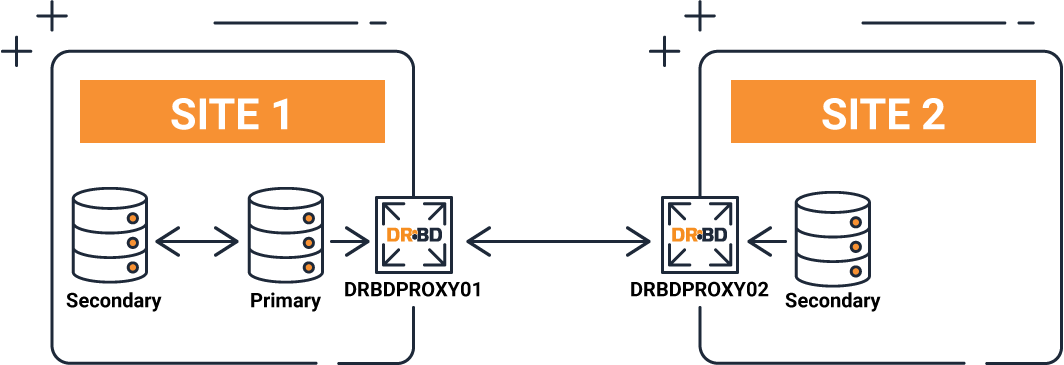
DRBD Proxy can work in complete harmony with WinDRBD as well as DRBD.
With the proxy definitions you define in DRBD configurations, you can replicate Windows servers in two remote locations.
While developing DRBD on Windows, we took care to keep the usage habits as they are on Linux. DRBD configuration files can be edited in the same way, except for minor changes in backing device definitions.
To setup your WinDRBD with Proxy add-on, here are the things you need to do:
- Set up two Linux servers at both locations.
- Install the DRBD Proxy package to these servers and activate the license you have from LINBIT®, or contact sales@linbit to obtain a license.
- Configure proxy services.
- Modify the WinDRBD configuration files in the Windows servers.
- Adjust the WinDRBD resources and you are ready to replicate!
- Output should be something like this when you run the following commands in one of your proxy devices:
proxyuser@ubuntuA:~$ drbd-proxy-ctl -c ‘show connections’
Name Status LAN WAN Compr Up since
windows-windows-via-proxy-ubuntuB-ubuntuA Up 10T 14G 0.00117WinDRBD has been a huge success since its stable release. We have learned about its usefulness in many different scenarios from its users, and that is why we will continue to develop it.
As you know, WinDRBD is based on DRBD and features added to DRBD will be added to WinDRBD.
What is your WinDRBD scenario? Can you imagine a use case in your own infrastructure?


