One convenient way to work with and check DRBD® and its resources is by using DRBDmon. DRBDmon is an open source utility included with the drbd-utils software package for LINBIT customers, or else you can build the utility from its source code within the drbd-utils project page on GitHub.
The DRBDmon Interface
DRBDmon is CLI-based but works with the concept of displays, similar to windows or panes, and supports keyboard and mouse navigation. Some Linux administrators might refer to this type of application as a terminal user interface (TUI). If you have used the GNU Midnight Commander utility, DRBDmon should feel familiar.
Different displays in DRBDmon show different aspects of DRBD status and activity. For example, one display lists all the DRBD resources and their statuses on the current node. Another display lists peer connections and their statuses for a selected resource. There are other displays for other DRBD components and aspects of the DRBDmon utility, such as message logs and task queues.
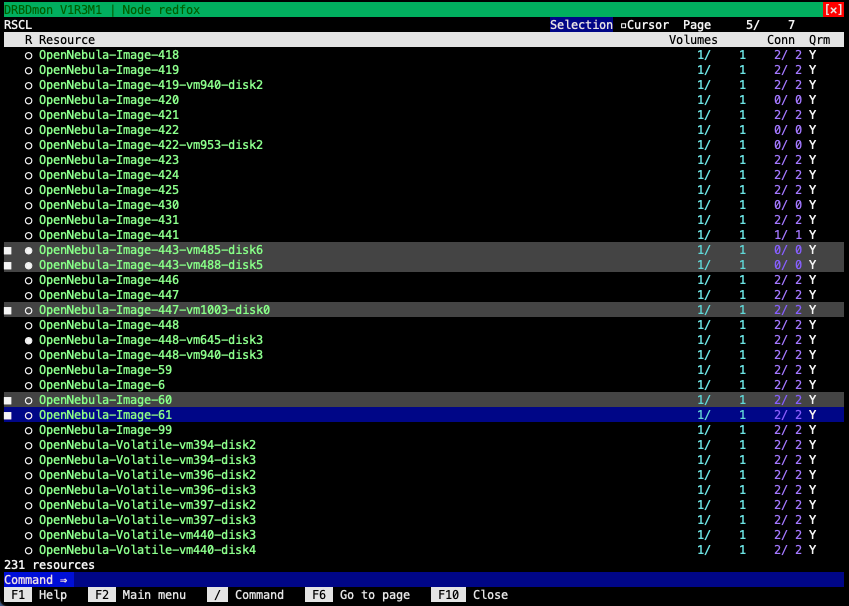
Your current display determines the status information DRBDmon shows and the actions you can take. For example, if you press the A key while your cursor is on a resource on the resource list display, you will have a choice of 13 different actions that you can take on that resource. On the connection list display for a given resource, if you press the A key while your cursor is on a resource connection, you will have a choice of three different actions that you can take on that resource connection.
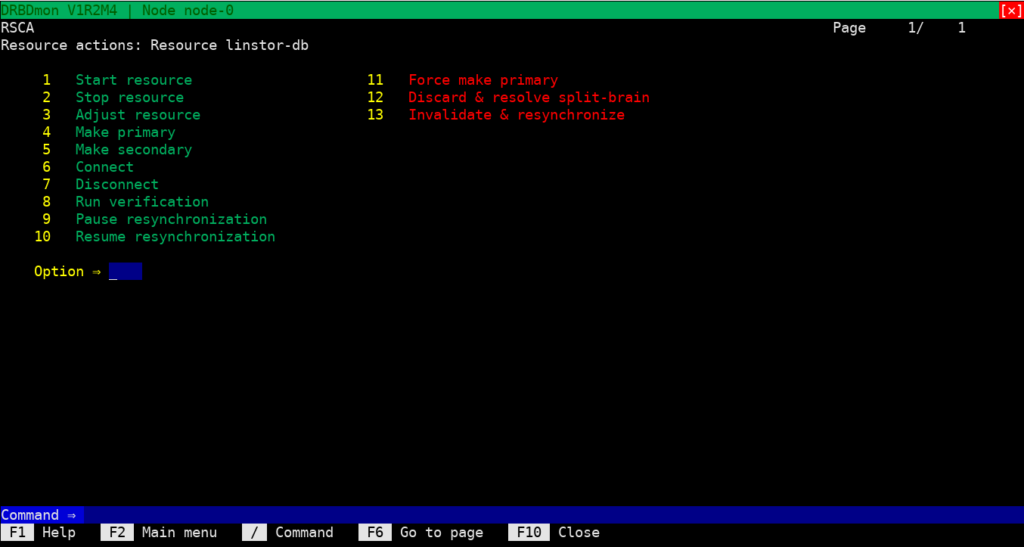
The Benefits of Using DRBDmon
Besides being able to get real-time information about the status of DRBD resources, volumes, connections, peers, and other DRBD components, you can also use DRBDmon to perform actions on them. DRBDmon is useful for new DRBD users who can benefit from getting status information or performing actions without having to enter CLI commands. By using DRBDmon, you do not have to remember drbdadm or drbdsetup command syntax, or remember the names of resources when entering commands.
The utility is also useful for experienced DRBD users who might be working with a cluster that has many DRBD resources or volumes. With DRBDmon you can page through large numbers of resources or components quickly. You can use the search feature to find a specific resource or component by name on the current display.
A benefit for either type of user, new or experienced, is that by using DRBDmon, you are not prone to CLI command entry mistakes. When using DRBDmon, you still need to be careful about the actions that you might perform on resources and components. This is especially true when you are working on a production system and data within DRBD resources might not be your own. DRBDmon brings attention to actions that you might want to be especially cautious about before performing them by highlighting the actions in a different color.
Running DRBDmon
DRBDmon is included in the drbd-utils package. To run the utility, enter drbdmon on a node where you have installed the drbd-utils package or where you have compiled DRBDmon from source. DRBDmon has context-based and general usage help within the utility to help you navigate and use it.
Conclusion
DRBDmon brings DRBD resource monitoring and maintenance convenience to your high-availability storage clusters. You can watch a DRBDmon walk-through video presented by the utility’s lead developer, Robert Altnoeder, here.


