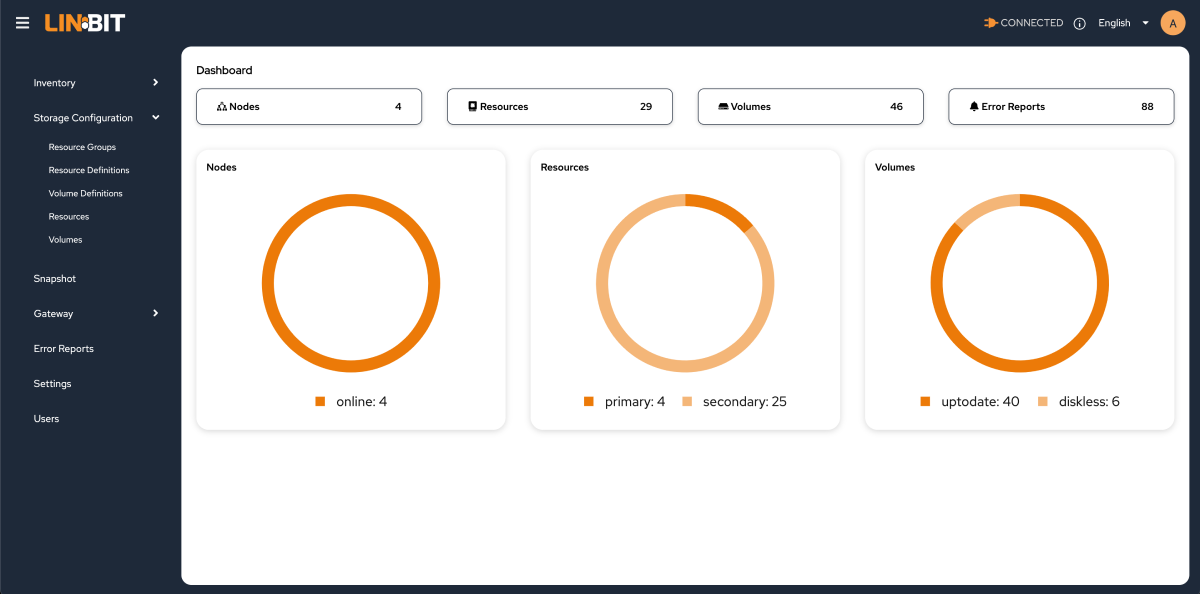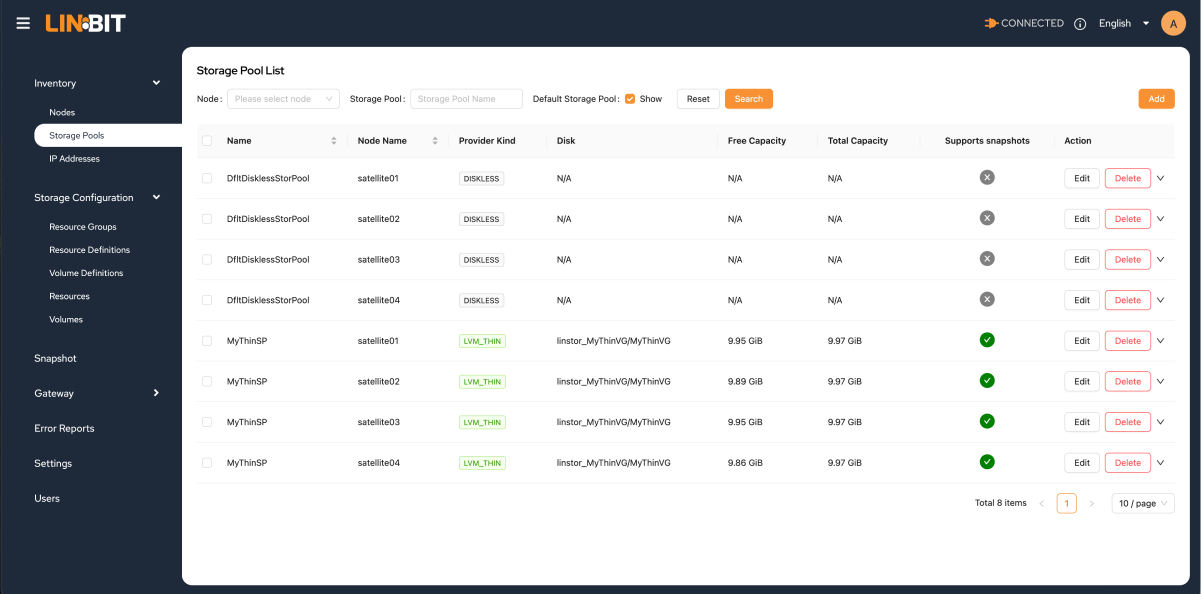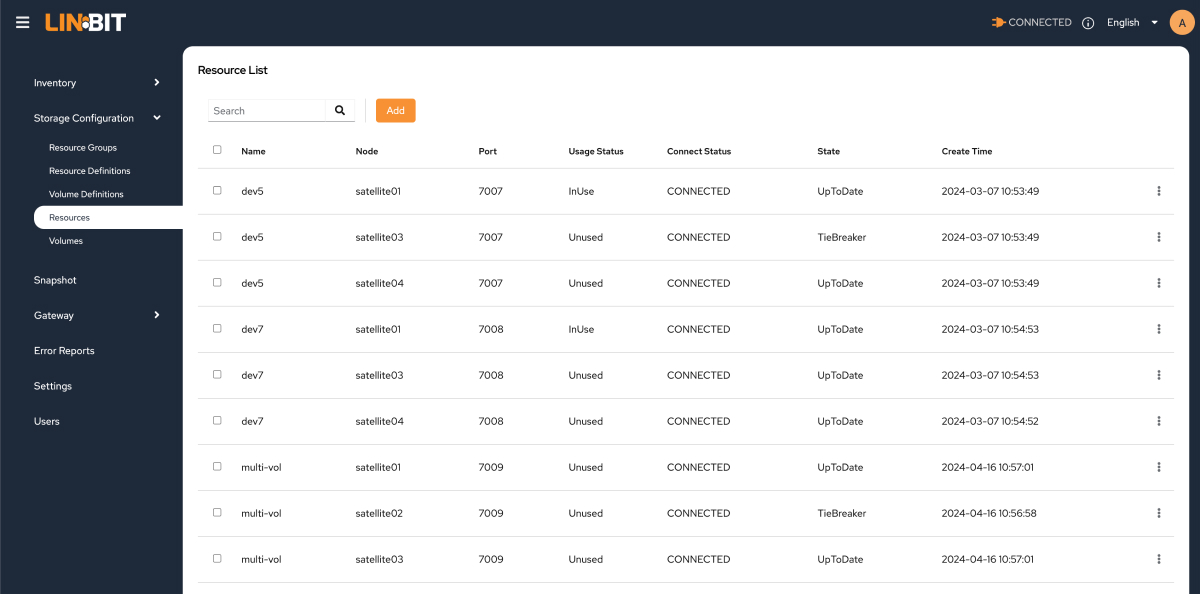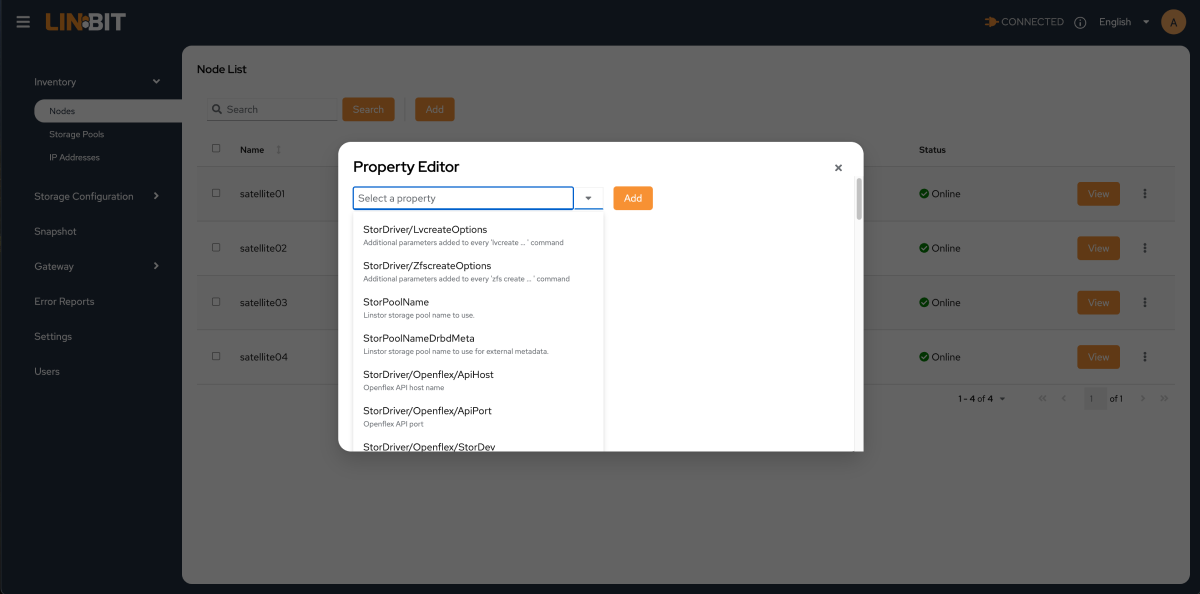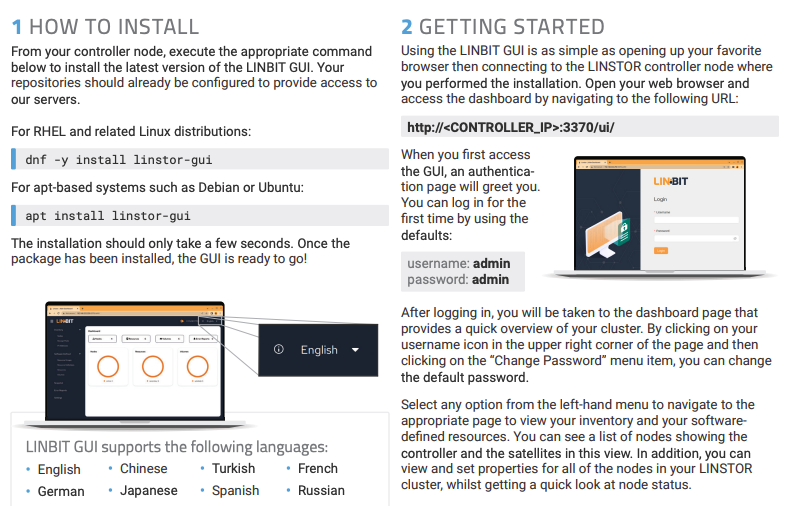Key Features
- Intuitive Dashboard
An intuitive dashboard provides a quick overview and status of your LINSTOR cluster to maximize productive work flow.
- Error Reports
LINBIT GUI collects LINSTOR error reports in both summarised and detailed views for troubleshooting cluster health issues.
- Built-in Alerts
Built-in alerts and monitoring help you stay on top of everything without missing a beat.
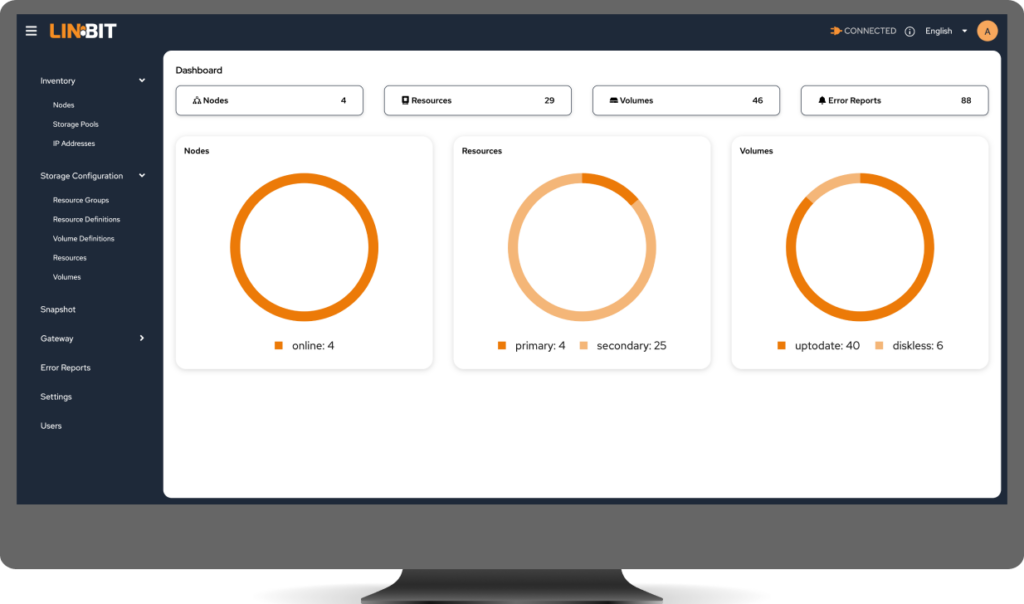
Everything in One Place
LINBIT GUI is your one-stop shop to view and manage all your software-defined storage resources, no matter if your LINSTOR cluster is on bare-metal on-premise hardware, on virtual machines, in the cloud, or even integrated with another platform such as Kubernetes. Easily control your NFS, iSCSI, NVMe-oF targets, and more.
Productivity
Productivity does not have to wait for an administrator to climb a CLI learning curve, as drop-down menu navigation and dashboard status representations are intuitive.
Ease of Use
Using the LINBIT GUI is as simple as opening up your favorite browser and connecting to the LINSTOR controller node where you performed the installation.