LINBIT VSAN User Guide
1. はじめに
LINBIT® VSAN is a software-defined storage solution for hyperconverged infrastructure, based on the LINBIT-developed DRBD® and LINSTOR® open source software. It uses AlmaLinux 8 as a foundation and uses software by LINBIT to offer highly available storage to hypervisors through a convenient iSCSI target.
主にターゲットプラットフォームとして VMware ESXi を念頭に置いて構築されていますが、ハイパーバイザーソフトウェアから完全に独立しているため、他の仮想化プラットフォームでも機能します。
| Not all best practices recommended in LINBIT how-to guides are implemented yet. For example, it is not yet possible to configure multiple links to separate application and replication traffic. |
2. アーキテクチャ
Logically, LINBIT VSAN fits in between the hypervisor and the virtual machines it offers storage for.

In practice, VSAN runs one of its instances as a virtual machine on each hypervisor in the cluster. The hypervisor passes its local storage through to VSAN, which then replicates the storage’s data across the cluster. One of the VSAN virtual machines exports an iSCSI target through a static IP. This iSCSI target can be fed back to the hypervisor to offer a highly available datastore. The resulting datastore can be used to store virtual machines and disk images on solid, redundant storage.
3. 前提条件
LINBIT VSAN の使用を開始する前に、いくつかのことが必要です。
-
LINBIT customer credentials, which are also used to log in to the LINBIT Customer Portal. You can get these by requesting an evaluation.
-
A VSAN installation medium. You will receive a download link upon requesting an evaluation.
-
VMware ESXi などの仮想化プラットフォーム
-
すべての VSAN 仮想マシンの無制限のインターネットアクセス。 [1]
3.1. Number of nodes
Because VSAN makes use of the DRBD quorum mechanism, a VSAN cluster needs to consist of at least three member nodes.
The usual limitations and caveats of systems using quorum apply, for example, an odd number of nodes is greatly preferred over an even one. Refer to the “Quorum” section of the DRBD 9 User Guide for more information.
4. Operating system installation
LINBIT は現在、VSAN を次の形式で配布しています。
-
OVA イメージとして、VMware ハイパーバイザーに基づく環境用。
-
ISO イメージとして、他のハイパーバイザーを搭載したソリューション用。
4.1. Installing by using OVA file
これは VMware ハイパーバイザーのユーザーを対象とした最も簡単な方法です。
LINBIT VSAN クラスターをセットアップするには、次の手順を実行します。
-
OVA イメージを VMware クラスターにインポートします。各ハイパーバイザーに VSAN 仮想マシンを 1 つだけ作成するようにしてください。
-
VSAN がデータレプリケーションに使用するローカルストレージデバイスをパススルーにします。
パススルーするストレージデバイスが完全に空のままであることを確認してください。たとえば、パーティションや LVM ボリュームを作成しないでください。 -
Start all VSAN virtual machines. Because the image already contains a ready-made operating system, you are done. Next, start the VSAN initialization process by navigating to the IP of one of your virtual machines using your browser.
| By default, the OVA image configures its network via DHCP. If you need more control (for example, a static IP or multiple addresses), you need to log in to the VSAN virtual machine with the default credentials, and configure it directly using the stock operating system tools. |
When installing the operating system via the OVA image, a default password is set so that the machine can be administered over SSH. The default password for the root user is linbit. Upon first login to a VSAN virtual machine, the user is prompted to change the default password. It is highly recommended to log in to the machine over SSH and change the password immediately after installation.
|
4.2. Installing by using ISO file
This method is appropriate as a fall-back option for all non-VMware hypervisors that do not support importing OVA files. Of course, it can also be used on VMware hypervisors if you need more flexibility in the operating system setup process.
| It is also possible to install LINBIT VSAN directly to physical machines, eliminating the need for any hypervisor software to be present at all. Because LINBIT VSAN is based on the AlmaLinux operating system, their guidelines for creating a physical installation medium apply. For a guide on how to write the LINBIT VSAN image to a physical medium, refer to the AlmaLinux Wiki page on the subject. Simply use the LINBIT VSAN appliance image in place of the AlmaLinux image. |
LINBIT VSAN クラスターをセットアップするには、次の手順を実行します。
-
各ハイパーバイザーノードで LINBIT VSAN 用に 1 つの仮想マシンを作成します。
-
オペレーティングシステム自体に 1 つの仮想ディスクまたはローカルディスクを接続します。
-
VSAN がデータレプリケーションに使用するローカルストレージデバイスをパススルーにします。
パススルーするストレージデバイスが完全に空のままであることを確認してください。たとえば、パーティションや LVM ボリュームを作成しないでください。 -
各仮想マシンに少なくとも 1 つのネットワークアダプタを割り当てます。VSAN は DHCP で IP アドレスを取得します。
-
仮想マシンを起動し、各マシンでオペレーティングシステムのセットアップを完了します。これは、通常の AlmaLinux 8 のインストールプロセスに似ています。
Do not use a Kickstart file to automate the installation process. The VSAN ISO already contains a Kickstart file to customize certain aspects of the AlmaLinux 8 installer; providing an additional Kickstart file will cause conflicts. セットアッププロセス中に Networking と <s-iso-time,Time>> に関する要件を確認してください。 -
You are done. Next, start the VSAN initialization process by navigating to the IP of one of your virtual machines using your browser.
4.2.1. ネットワーク
VSAN relies on a network connection being made available on boot. By default, the AlmaLinux installer configures the network interface to not automatically connect.
When configuring the network interface, verify that the “Connect automatically with priority” checkbox is checked.
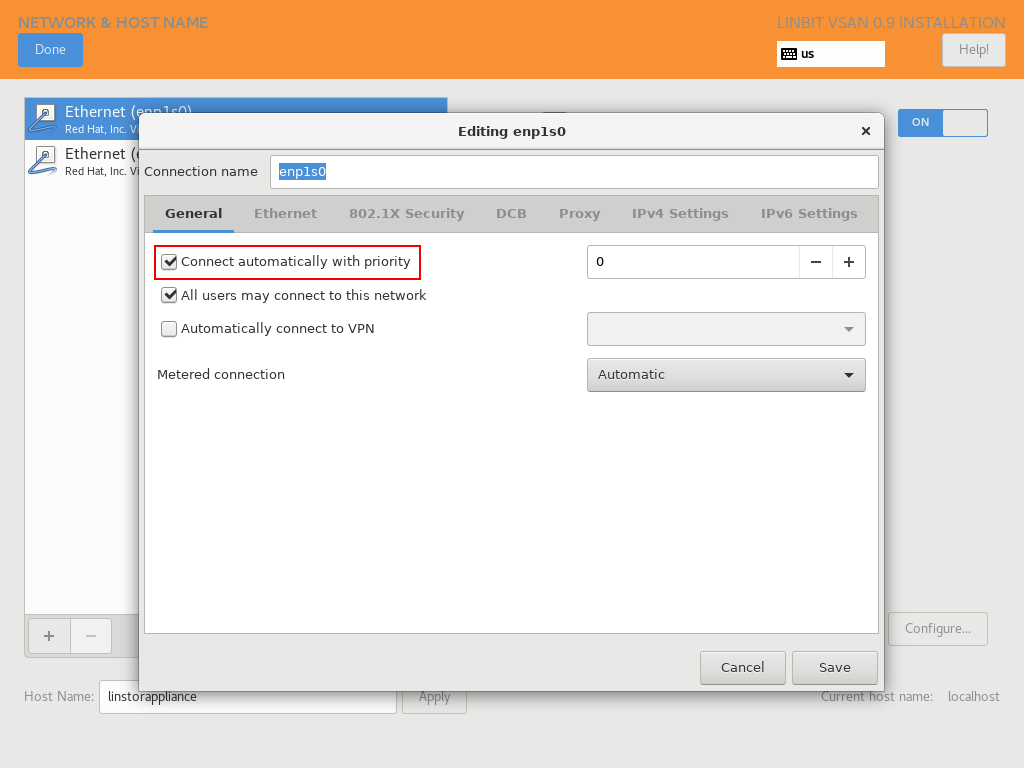
4.2.2. 時刻
In a cluster of multiple servers, it is important to ensure that the clocks of the individual nodes are in sync with each other. You can do this by using a NTP (Network Time Protocol) synchronizing service. Verify that NTP is enabled in the AlmaLinux setup and that you synchronize the time between all nodes, after the installation is done.
5. 初期化
オペレーティングシステムをインストールし、すべての VSAN 仮想マシンを起動したら、VSAN クラスターのセットアップに進むことができます。
|
セットアップを可能な限りスムーズにするために、初期化プロセスを開始する前に、次の要件を満たしていることを確認してください。
|
To get started, go to the IP address of one VSAN virtual machine with your web browser.
仮想マシンの IP アドレスがわからない場合は、VSAN がコンソールに出力する、SSH 経由でログインするときに役立つメッセージを参照してください。
Welcome to LINBIT VSAN version 0.9.12 Please visit the following URL in your browser to start the setup process: https://192.168.122.190:443 Last login: Mon May 10 14:26:07 2021 from 192.168.122.1 [root@uninitialized-2704efc50652198ea06592f8 ~]#
VSAN は、ストレージクラスターを構成するための Web UI ウィザードを提供します。ウィザードの指示に従って、インストールを完了します。
Step-by-step screenshots can be found on the the LINBIT website, and there is a walk-through video.
| For general help with the terms and concepts used during the setup, refer to the LINSTOR User Guide. |
6. システム管理
The VSAN Web UI intentionally offers relatively minimal administration and monitoring capabilities.
One of design philosophies behind VSAN is that, after the setup is completed, it should be as close to a regular Linux system as possible.
内部のテクノロジーに精通している場合は、基盤となるオペレーティングシステムを直接使用して、標準の AlmaLinux ベースの LINSTOR クラスターとして扱うこともできます。